HOW COULD WE HELP?
Frequently asked questions
What is PowerZ?
Installation & configuration
I'm lost ingame
Account
- How can I delete my PowerZ account?
- How can I create a PowerZ account?
- How many player profiles can I create?
- What are Gems?
- Can I get a refund for my Gem purchase?
- Are my Gem purchases transferable between player profiles?
- Will my Gems expire?
- I haven't received my purchase on iOS!
- Why didn't one of my player profiles receive my purchase?
- How do I log in to my account without a password?
- How do I delete my child profile?
- I haven't created an account. Can I play on another device?